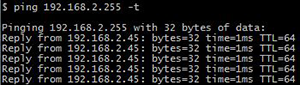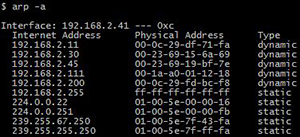DOS mac address discovery on network
To discover the mac addresses on network we can use two built-in utilities. They are exists in DOS prompt of Windows and Linux shell console. One of these utilities called ARP - it is a mac address finder on network and another one called PING - it is something that will trigger ARP to find mac addresses.
First of all we need to know our own ip address and network mask, and we can find it using ipconfig or ifconfig. Most commonly your ip address will be look like this 192.168.1.x and network mask like this 255.255.255.0, and it means that your broadcast address, which we need to discover, is 192.168.1.255. If we are speaking with an broadcast address, we speaking with all machines on network. Now let's go to speak and run: ping 192.168.1.255 (i am pinging my own network broadcast address) from DOS prompt. You can get a reply from one or more devices or time out. Anyway, at this point, our arp cache is populated with mac addresses and corresponding ip addresses of all machines on network. To display the mac address just run arp -a.
MAC address finder is our own machine that is useless if it can't find mac address on local network.
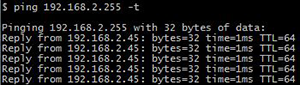
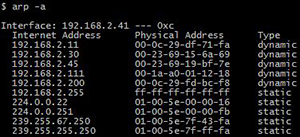
|